Golf has been a passion of mine since I was 9 years old, and it has become one of the most important parts of my life. When I first started playing, smartphones were limited in their functionalities—the most innovative app we had was Facebook!
But technology has advanced rapidly, and now there’s an app for virtually every aspect of the game, making it easier to improve and enjoy golf in new ways. Today, I find myself relying on several golf apps every single time I play or train, whether it’s for GPS navigation, swing analysis, shot tracing, or even golf-specific workouts and challenges.
In this article, I’m going to share with you my top 5 favorite golf apps for iPhone and Android that have become indispensable tools for me, both as a player and as a golf instructor. They are must-haves for any golfer looking to elevate their experience on and off the course.
Hole19 Golf: my favorite golf GPS

I use Hole19 every single time I play a round of golf (on iPhone 12). In terms of time spent, it’s definitely the golf app I have used the most so far.
Hole19 is a golf app made in Portugal that provides golfers with a range of tools including GPS, score tracking, and performance analytics, available on over 43 000 golf courses in the world.
The user experience is very smooth, and the distances are precise. Just like Strava for running (and cycling and swimming), the app features a social feed where you can share your scores, follow your friends’ results, comment, and tag…
Until recently, I was using a Rangefinder (Inesis Laser Golf 900), to measure the distance to the pin, and I played that exact number. However, I significantly improved my results once I stopped going for the flag, and instead played for the middle of the green. That’s all thanks to Hole19 which automatically gives you the distance to the front, the middle and the back of the green.
It also allowed me to play a little bit faster I have to admit (my reputation in my golf crew is to be the slowest player…), because I need a precise distance to execute a shot, but I get the information much faster just checking my phone instead of using the rangefinder every time (plus I don’t shoot a tree instead of the flag and take the wrong club, yes it happened to all of us a couple of times...).
The free version gives you access to the main features such as the GPS and the scoring, but the Premium version unlocks game-changing features like club recommendation based on your average distances.
Hole19 is available on iOS and Android (as well as WatchOS and Wear OS).
Key features of the Hole19 app
| KEY FEATURES | DESCRIPTION |
| GPS rangefinder | Provides accurate distances to the front, middle, and back of the green, hazards, and targets (my favorite feature). |
| Digital scorecard | Tracks scores for multiple players during a round and allows for easy scorekeeping (my 2nd favorite feature) |
| Performance statistics | Offers detailed statistics, including fairways hit, greens in regulation, and putting stats |
| Course information | Access to over 43,000 golf courses with detailed maps and information |
| Social sharing | Share rounds and achievements with friends directly from the app |
| Live leaderboards | Compete against your friends by creating leaderboards, and sharing them with spectators |
| Offline mode | Download courses for use without an internet connection |
Hole19 Golf ratings
| OPERATING SYSTEM | RATING |
| iOS | 4.7 (13K ratings) |
| Android | 4.5 (25K ratings) |
Coach View slowmo video player: swing analysis

Aside from my co-founder duties at Screengolfers, I’m a certified golf instructor (TPTD - GRAU I) at Belas Clube de Campo near Lisbon, Portugal. During nearly every golf lesson, I use CoachView for filming, analyzing, and comparing the swings of my students. Golf swing analyzers have become an indispensable tool in golf instruction, but also a valuable tool for amateur golfers who wish to improve their technique alone.
CoachView Slowmo video player is a golf swing video analysis app made by Firecracker Software. Much more affordable than the famous (and excellent nonetheless) V1 Sports App. CoachView is designed for both casual golfers and golf instructors like me who want detailed visual feedback to improve swing technique.
What I like the most with CoachView is the ability to rapidly lay out important lines and circles (such as a circle around the head to check if the head is moving too much, or a line along the glutes to detect early extension in the downswing), as well as compare swings. My students really appreciate visualizing the progress in their swing.
The app is also made for other sports like football, baseball, skateboarding, basketball, volleyball.
A free version is available. The premium version costs a one-time fee of $10, a and unlocks advanced features.
CoachView is available on iOS and Android.
Key features of the CoachView app
| KEY FEATURES | DESCRIPTION |
| Video analysis | Record, playback, and analyze golf swings with slow-motion and frame-by-frame viewing |
| Annotation tools | Draw lines, circles, and angles to highlight key aspects of swing mechanics |
| Side-by-tide comparison | Compare two videos simultaneously to evaluate progress and technique differences |
| Skeleton tracking | Automatically track the movements of the body in one click |
| VoiceOver | Add voice notes over videos for analysis and recommendations |
| Sharing capabilities | Share analyzed videos with coaches or peers for feedback |
CoachView ratings
| OPERATING SYSTEM | RATING |
| iOS | 4.5 (300+ ratings) |
| Android | 4.5 (600+ ratings) |
Smoothswing: professional shot tracers

Shot tracers were reserved only for professional golf on TV, like on the PGA Tour, or the European Tour (now called DP World Tour) broadcasts. Then we started to see YouTube golf channels implement shot tracers in their videos, Good Good being one of the first ones to do it. Now, shot tracers have become a standard and you hardly see any golf content without shot tracers.
Now thanks to mobile apps like Smoothswing, anyone can make shot tracers like their favorite YouTube golf player, or the impressive Trackman installations of the PGA Tour.
Smooth Swing is a golf app that focuses on enhancing the golfing experience by providing a powerful shot tracer tool and golf GPS functionality. It helps golfers improve the quality of the content they film, as well as navigate the course with precision.
Smoothswing is available on iOS.
Key features of the Smoothswing app
| KEY FEATURES | DESCRIPTION |
| Shot tracer | Captures and visualizes the flight path of the golf ball, helping golfers analyze each shot, or create cool videos (only works with a white ball) |
| Golf GPS | Provides accurate distances to the green, the hazards, and the targets |
| Club assistant | Indicate your average distance for each club in the app, and then it tells you where the ball should end up for each club |
| Elevation adjustment | Takes elevation into consideration to provide adjusted distances depending on the slope |
Smoothswing ratings
| OPERATING SYSTEM | RATING |
| iOS | 4.8 (3.7K ratings) |
| Android | No Android app yet |
Fit For Golf: golf workouts for all

We all know it’s the body that swings the club, and not the opposite. Depending on your body’s capabilities (flexibility, mobility, strength, explosiveness, swing speed…), you can only go so far in your swing technique, and swing speed training.
TPI (Titleist Performance Institute), the standard in golf fitness and health, likes to say that with their own app powered by AI, they can accurately foresee what the swing of a player will look like depending solely on the analysis of their mobility by the app.
However, even though the TPI program is amazing, and I think every single golfer should work more on their mobility, and their golf fitness, not all of us have TPI certified coaches where we live, or are willing to spend that kind of money on top of equipment, green fees, golf lessons, and so on.
The good news is that the fundamental golf fitness knowledge is much more available thanks to the internet, and especially thanks to content creators like Mike Carroll, strength and conditioning coach specialized in golf, also creator of the Fit For Golf App.
Fit for Golf is a specialized fitness app designed to help golfers improve their physical fitness and overall game performance through tailored workout programs and videos.
I discovered Mike Carroll thanks to my associate and co-founder Nathan. Mike is very active on Twitter where he regularly shares videos of golf fitness exercises and tips. I found them really valuable and started implementing them into my workout sessions.
A 7 day free trial is available for all new users, then it costs $14.99 per month (the price of a streaming subscription plan ), or $12.42 if you pay annually.
Fit For Golf is available on iOS and Android.
Key features of the Fit For Golf app
| KEY FEATURES | DESCRIPTION |
| Golf-specific fitness programs | Offers workout routines designed to enhance golf-specific strength, mobility, and flexibility |
| Exercise video library | Provides video demonstrations of exercises to ensure proper technique and form |
| Program matcher | Customized workout plans based on user goals, fitness level, desired workout session duration, and available equipment |
| Schedule & track progress | Schedule your golf workout sessions, and track your fitness improvements over time with a personal dashboard |
Fit For Golf ratings
| OPERATING SYSTEM | RATING |
| iOS | 4.9 (400+ ratings) |
| Android | 4.1 (100+ ratings) |
WAMP: golf challenges and Digital Country Clubs
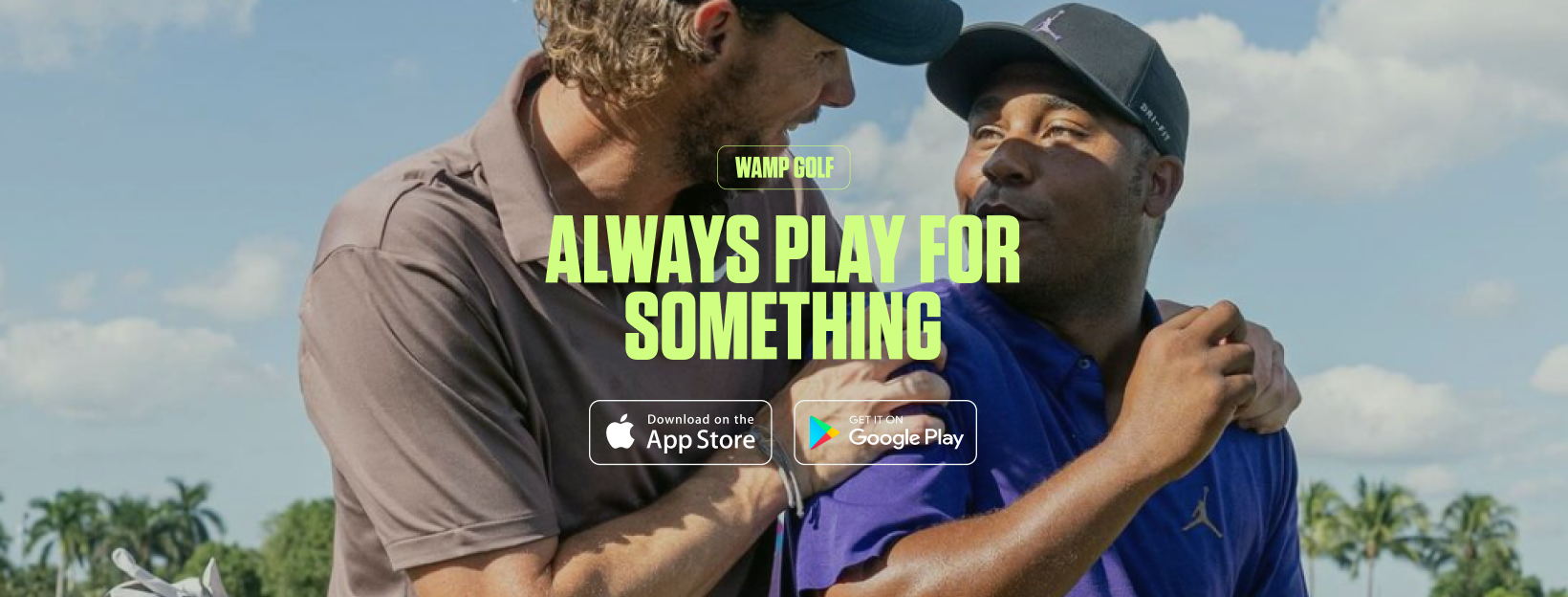
WAMP (formerly called We Are Match Play) is a golf app backed by Thomas Pieters & Harold Varner III (LIV Golf players) that was originally dedicated to creating a competitive and social environment for golfers through a series of engaging drills, and challenges.
It is now also a platform where golf communities and golf brands can engage with their members, and create meaningful connections inside Digital Country clubs (more of that below).
Digital Country clubs allow platforms to invite players, and engage in their own exclusive digital clubhouse where they can share content, promote events, as well as discounts on exclusive products.
I discovered the Wamp app thanks to my friend Nicola during a recent golf trip to the Algarve region. Nicola is the co-founder of Mogshade, a Wamp Brand Partner. They make super cool sustainable headcover manufactured in Portugal by the way.
WAMP is available on iOS and Android.
As for golfers using WAMP, here are the key features:
| KEY FEATURES | DESCRIPTION |
| Join Digital Country Clubs | Become a member of digital clubhouses within the app, connecting with a global and/or local community of golfers |
| Participate in local Events | Take part in local golfing events organized by the Brand Partners |
| Engage with like-minded players | Connect and interact with golfers who share similar interests and skill levels |
| Access exclusive Products | Get early access to new drops, and limited-edition golf gear. |
| Earn Divots | Earn the app’s in-game currency by completing practice drills and challenges |
| Wager Divots in competitive dames | Use your earned Divots to bet in competitive games against friends and other players |
| Use Divots for Purchases | Spend Divots to buy products or participate in raffles for prizes |
WAMP ratings
| OPERATING SYSTEM | RATING |
| iOS | 5.0 (1 rating) |
| Android | No Android app yet |
Any indoor golfers here? Let us introduce you to Screengolfers
If you’re into golf apps, chances are you’re also playing golf indoors occasionally (or frequently in the coldest and snowiest regions). It isn't easy to compare and find the best indoor golf venues in your town or neighborhood. Here comes us, the writers of this article!
Screengolfers.com is the #1 discovery platform for indoor golf simulators. Effortlessly and instantly search among over 1000 screen golf facilities in the USA for free, all from the comfort of your device (computer, tablet, phone).
Are you an indoor golf venue owner or operator? Want to increase your bookings? List your business for free on screengolfers.com and start receiving more booking requests today. It's a simple, effective way to grow your business. Last but not least, we've got something else for you, check out our top 5 best golf simulator booking software blog article.
